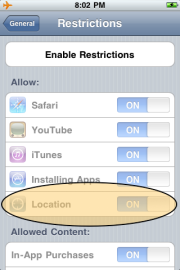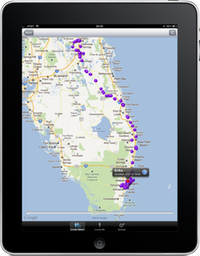Please check your spam folder in your email to make sure the confirmation email did not end up there. The email will be sent from "FamilyTrackerRobot@logsat.com", so we'd recommend configuring your email software so that it allows all emails from that address. Please note you can click on the big red text button Family Tracker's "Settings" screen to have the email resent.
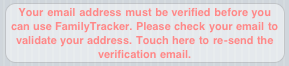
If the email is not being blocked, please verify that your iPhone/iPad/iPod is configured to receive Apple Push Notifications You can do so by tapping "Settings" and then following the first screenshot. If "Notifications" was already "On", please ensure that "Family Tracker" appears in the list that follows, and that it too is enabled for notifications (as in the second screenshot).

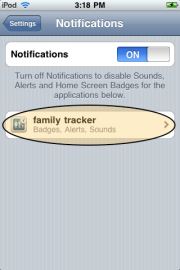
Please check that no restrictions placed in the iPhone settings, or at least they are not placed on the Location Services, as can be seen from these screenshots: